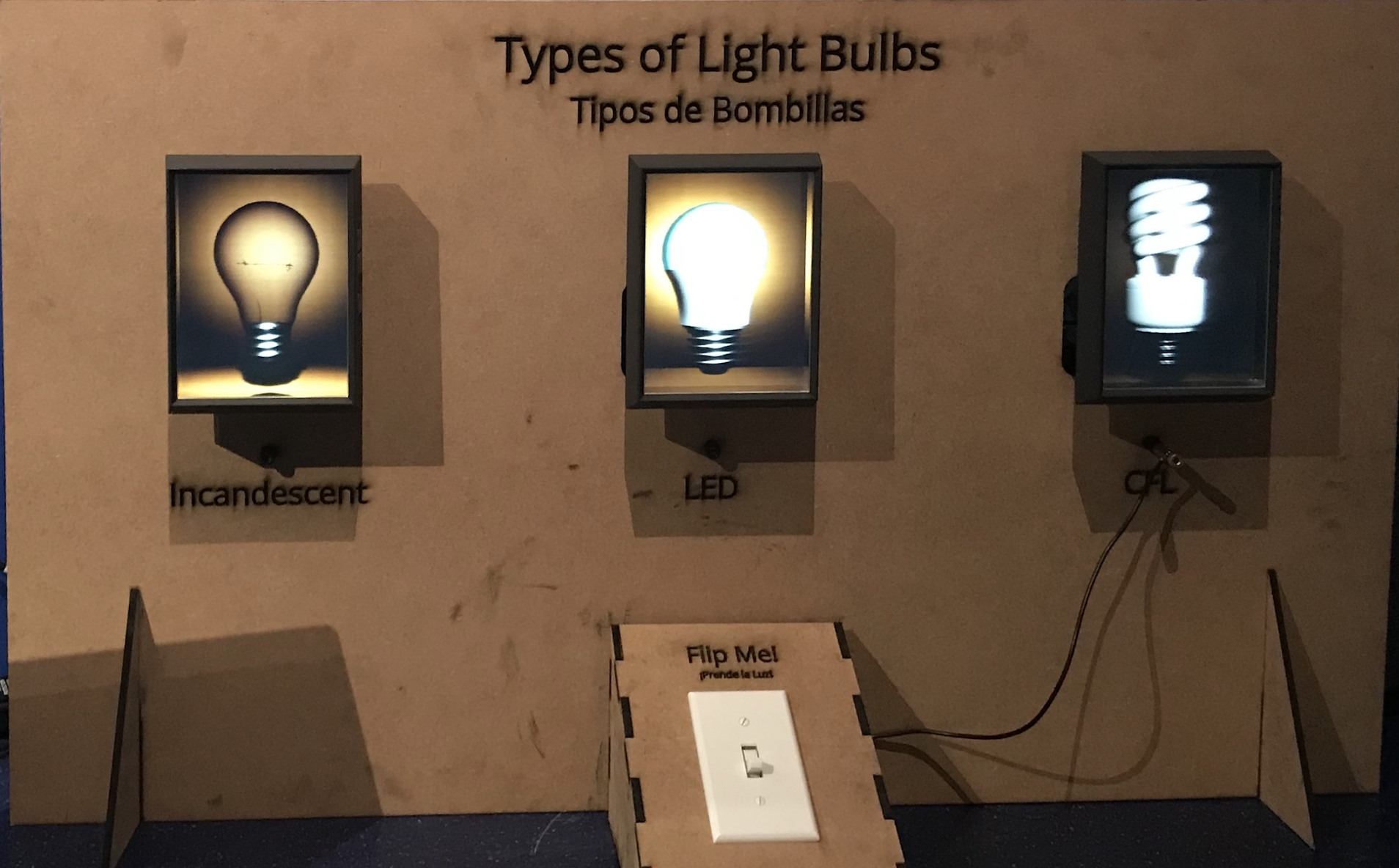Experiment
Methods
We utilized Unreal Engine 4’s (UE4) modeling and animation systems outlined in [6]. Shown in [3], Looking Glass provides the HoloPlay plugin that allows simple integration of Unreal Engine 4 and the Looking Glass Display by creating quilted frames for the display to show. The light field displays we used for our project are the Looking Glass Portraits. Outlined in [5], it has a 7.9” diagonal display size and a viewing cone of 58°. Its input resolution is 1536 x 2048, and with 45 to 100 possible views, we were able to design multiple viewing angles. With a simple Makey Makey circuit, we also created an interface to connect a physical switch with starting animations. The Fort Worth Museum of Science and History Energy exhibition space was used to record the dwell times and types of interactions the displays received from the museum guests. We recorded the number of guests (of all ages) and the time spent interacting with various elements in the gallery.
Experiments and Metrics
At the Fort Worth Museum of Science and History’s Energy Gallery, we observed the dwell time of guests in order to determine if the light field displays engaged guests in the gallery as well as ranked a guest’s interaction with the exhibit on a scale of 0 to 4 (with a type 0 representing no interaction and a type 4 is when a guest interacted with the display and shared it with someone nearby). First, we established a baseline of visitor behavior by measuring time spent in the Energy Gallery for 75 visitors. We determined that most of the time, visitors kept a walking pace through the rooms, suggesting no exhibit elements interested them enough to pause and engage. Next, we introduced two different types of 3D display content into the exhibit. (1) static Solar Frame and Wind Turbine landscapes and (2) the interactive light bulb scenes. Both static displays (1) had a far field of view and simple animations, while (2) had a light switch that would toggle animations based off of its setting. Finally, our second iteration tested how adding more interactivity to a display by attaching multiple light switches and more light field displays to one board would affect dwell time and interaction type.
First Iteration
As shown below, our first iteration only had one light switch, with both light field displays attached to it. With the flip of a switch, the lightbulb on the left would turn on and the electron display would start moving the electrons on the right.
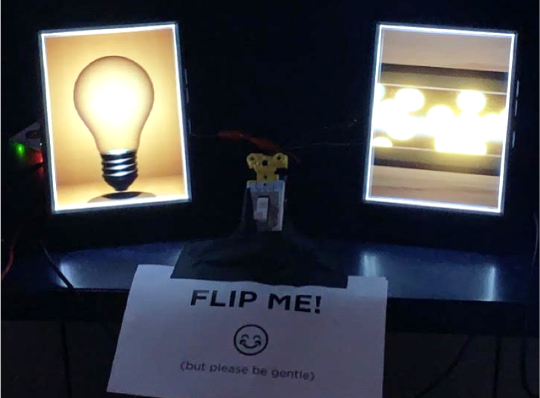
Second Iteration
Below is a picture of our second iteration. Removing the electron display to save power and limit computer support, we added on two more displays that show different lightbulbs. Along with adding wooden housing to hide wiring and plugs to allow the audience to interact with different lightbulbs, our second iteration had a lot more interactivity and with that, garnered a lot more engagement.